Login to Complete an Application or to Access Judging Panel
Virtual Session Online Setup
All participants in the virtual sessions will be participating online via Zoom using the meeting links embedded in the conference platform. They will become active 30 minutes before the session start time and will allow session organizer/chair/presenters to start the meeting. Once the meeting has been started, there will be a Join Meeting button included on the conference platform when you log in to view a session.
If you don't already have one, you will need a Zoom log in to participate in the sessions -- get a free Zoom account at http://zoom.us/signup.
Decide as a group whether or not you want to record your session for posting on the conference platform. If all are in agreement, start recording when you're ready to begin your session.
On the PROGRAM SCHEDULE page, search on your session number, and click See Results from All Days. When you find your session, click VIEW SESSION.
When you click VIEW SESSION you will see the following:
- Sessions are scheduled in Pacific Daylight Time. Change to the time zone where you'll be when participating in the session. Refresh the screen if the times don't change automatically.
- The session organizers and/or chair.
- If the session has papers, they will appear here along with presenter information.
- Click through to View Details to read the paper abstract, see any non-presenting authors, and access the uploaded paper/slides.
- The Join Meeting button will appear when the session has been launched by a session participant. All individuals in the session are automatically configured as cohosts in Zoom, so they will be able to launch the Zoom meeting anytime in the 30 minutes leading up to the start of the session. All session participants will be asked if they want to join the session as a cohost or as an attendee. Select Join as Cohost so that you have all of the privileges of that role in Zoom.
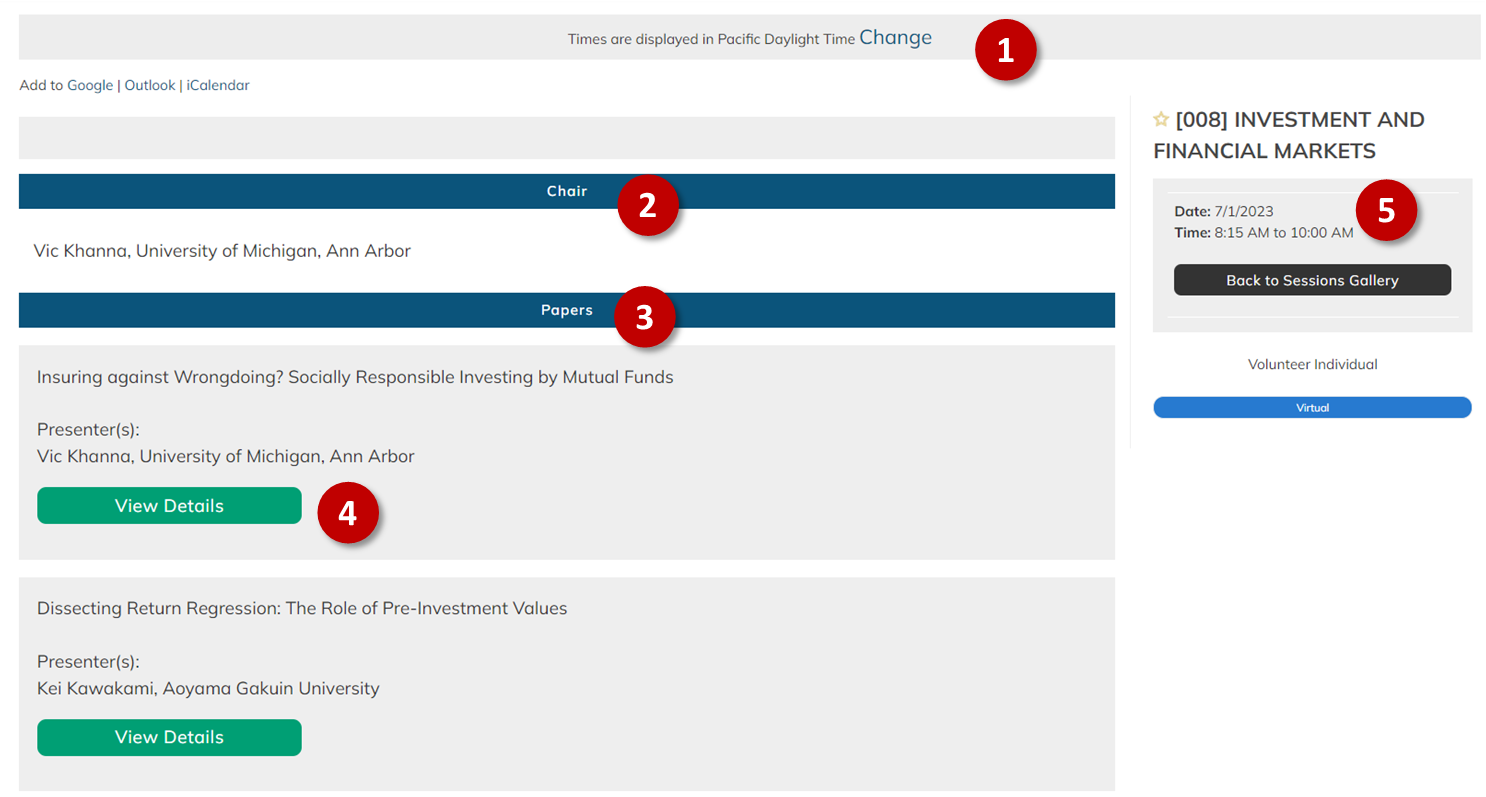
We've configured the schedule such that if you need to run over the allotted time for your session you have about one hour extra before another session might bump you off your call.
Questions? Email help@weai.org.